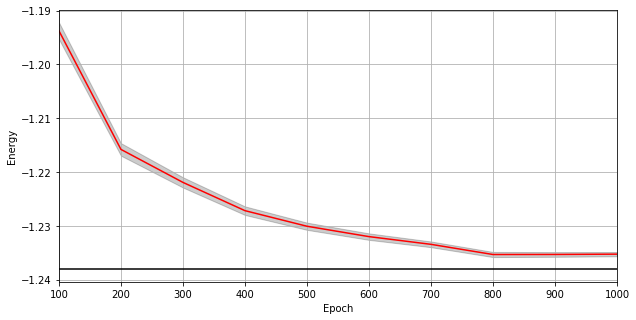This is a static, non-editable tutorial.
We recommend you install QuCumber if you want to run the examples locally.
You can then get an archive file containing the examples from the relevant release
here.
Alternatively, you can launch an interactive online version, though it may be a bit slow:
Training while monitoring observables¶
As seen in the first tutorial that went through reconstructing the wavefunction describing the TFIM with 10 sites at its critical point, the user can evaluate the training in real time with the MetricEvaluator and custom functions. What is most likely more impactful in many cases is to calculate an observable, like the energy, during the training process. This is slightly more computationally involved than using the MetricEvaluator to evaluate functions because observables require that
samples be drawn from the RBM.
Luckily, QuCumber also has a module very similar to the MetricEvaluator, but for observables. This is called the ObservableEvaluator. This tutorial uses the ObservableEvaluator to calculate the energy during the training on the TFIM data in the first tutorial. We will use the same training hyperparameters as before.
It is assumed that the user has worked through Tutorial 3 beforehand. Recall that quantum_ising_chain.py contains the TFIMChainEnergy class that inherits from the Observable module. The exact ground-state energy is .
[1]:
import os.path
import numpy as np
import matplotlib.pyplot as plt
from qucumber.nn_states import PositiveWaveFunction
from qucumber.callbacks import ObservableEvaluator
import qucumber.utils.data as data
from quantum_ising_chain import TFIMChainEnergy
[2]:
train_data = data.load_data(
os.path.join("..", "Tutorial1_TrainPosRealWaveFunction", "tfim1d_data.txt")
)[0]
nv = train_data.shape[-1]
nh = nv
nn_state = PositiveWaveFunction(num_visible=nv, num_hidden=nh)
epochs = 1000
pbs = 100 # pos_batch_size
nbs = 200 # neg_batch_size
lr = 0.01
k = 10
period = 100
h = 1
num_samples = 10000
burn_in = 100
steps = 100
tfim_energy = TFIMChainEnergy(h)
Now, the ObservableEvaluator can be called. The ObservableEvaluator requires the following arguments.
period: the frequency of the training evaluators being calculated (e.g.period=200means that theMetricEvaluatorwill compute the desired metrics every 200 epochs)A list of
Observableobjects you would like to reference to evaluate the training (arguments required for generating samples to calculate the observables are keyword arguments placed after the list). TheObservableEvaluatoruses aSystemobject (discussed in the previous tutorial) under the hood in order to estimate statistics efficiently.
The following additional arguments are needed to calculate the statistics on the generated samples during training (these are the arguments of the statistics function in the Observable module, minus the nn_state argument; this gets passed in as an argument to fit). For more detail on these arguments, refer to either the previous tutorial or the documentation for Observable.statistics.
num_samples: the number of samples to generate internallynum_chains: the number of Markov chains to run in parallel (default = 0)burn_in: the number of Gibbs steps to perform before recording any samples (default = 1000)steps: the number of Gibbs steps to perform between each sample (default = 1)
The training evaluators can be printed out by setting the verbose keyword argument to True.
[3]:
callbacks = [
ObservableEvaluator(
period,
[tfim_energy],
verbose=True,
num_samples=num_samples,
burn_in=burn_in,
steps=steps,
)
]
nn_state.fit(
train_data,
epochs=epochs,
pos_batch_size=pbs,
neg_batch_size=nbs,
lr=lr,
k=k,
callbacks=callbacks,
)
Epoch: 100
TFIMChainEnergy:
mean: -1.193770 variance: 0.024622 std_error: 0.001569
Epoch: 200
TFIMChainEnergy:
mean: -1.215802 variance: 0.013568 std_error: 0.001165
Epoch: 300
TFIMChainEnergy:
mean: -1.221930 variance: 0.009081 std_error: 0.000953
Epoch: 400
TFIMChainEnergy:
mean: -1.227180 variance: 0.006347 std_error: 0.000797
Epoch: 500
TFIMChainEnergy:
mean: -1.230074 variance: 0.004502 std_error: 0.000671
Epoch: 600
TFIMChainEnergy:
mean: -1.232001 variance: 0.003641 std_error: 0.000603
Epoch: 700
TFIMChainEnergy:
mean: -1.233434 variance: 0.002839 std_error: 0.000533
Epoch: 800
TFIMChainEnergy:
mean: -1.235324 variance: 0.002306 std_error: 0.000480
Epoch: 900
TFIMChainEnergy:
mean: -1.235313 variance: 0.001936 std_error: 0.000440
Epoch: 1000
TFIMChainEnergy:
mean: -1.235257 variance: 0.001590 std_error: 0.000399
The callbacks list returns a list of dictionaries. The mean, standard error and the variance at each epoch can be accessed as follows:
[4]:
# Note that the name of the observable class that the user makes
# must be what comes after callbacks[0].
energies = callbacks[0].TFIMChainEnergy.mean
# Alternatively, we can use the usual dictionary/list subscripting
# syntax, which is useful in the case where the observable's name
# contains special characters
errors = callbacks[0]["TFIMChainEnergy"].std_error
variance = callbacks[0]["TFIMChainEnergy"]["variance"]
A plot of the energy as a function of the training cycle is presented below.
[5]:
epoch = np.arange(period, epochs + 1, period)
E0 = -1.2381
plt.figure(figsize=(10, 5))
ax = plt.axes()
ax.plot(epoch, energies, color="red")
ax.set_xlim(period, epochs)
ax.axhline(E0, color="black")
ax.fill_between(epoch, energies - errors, energies + errors, alpha=0.2, color="black")
ax.set_xlabel("Epoch")
ax.set_ylabel("Energy")
ax.grid()