This is a static, non-editable tutorial.
We recommend you install QuCumber if you want to run the examples locally.
You can then get an archive file containing the examples from the relevant release
here.
Alternatively, you can launch an interactive online version, though it may be a bit slow:
Reconstruction of a positive-real wavefunction¶
In this tutorial, a walkthrough of how to reconstruct a positive-real wavefunction via training a Restricted Boltzmann Machine (RBM), the neural network behind qucumber, will be presented. The data used for training will be measurements from a one-dimensional transverse-field Ising model (TFIM) with 10 sites at its critical point.
Transverse-field Ising model¶
The example dataset, located in tfim1d_data.txt, comprises of 10,000 measurements from a one-dimensional transverse-field Ising model (TFIM) with 10 sites at its critical point. The Hamiltonian for the transverse-field Ising model (TFIM) is given by
where is the conventional spin-1/2 Pauli operator on site
. At the critical point,
. As per convention, spins are represented in binary notation with zero and one denoting spin-down and spin-up, respectively.
Using qucumber to reconstruct the wavefunction¶
Imports¶
To begin the tutorial, first import the required Python packages.
[1]:
import numpy as np
import matplotlib.pyplot as plt
from qucumber.nn_states import PositiveWaveFunction
from qucumber.callbacks import MetricEvaluator
import qucumber.utils.training_statistics as ts
import qucumber.utils.data as data
The Python class PositiveWaveFunction contains generic properties of a RBM meant to reconstruct a positive-real wavefunction, the most notable one being the gradient function required for stochastic gradient descent.
To instantiate a PositiveWaveFunction object, one needs to specify the number of visible and hidden units in the RBM. The number of visible units, num_visible, is given by the size of the physical system, i.e. the number of spins or qubits (10 in this case), while the number of hidden units, num_hidden, can be varied to change the expressiveness of the neural network.
Note: The optimal num_hidden : num_visible ratio will depend on the system. For the TFIM, having this ratio be equal to 1 leads to good results with reasonable computational effort.
Training¶
To evaluate the training in real time, the fidelity between the true ground-state wavefunction of the system and the wavefunction that qucumber reconstructs, , will be calculated along with the Kullback-Leibler (KL) divergence (the RBM’s cost function). It will also be shown that any custom function can be used to evaluate the training.
First, the training data and the true wavefunction of this system must be loaded using the data utility.
[2]:
psi_path = "tfim1d_psi.txt"
train_path = "tfim1d_data.txt"
train_data, true_psi = data.load_data(train_path, psi_path)
As previously mentioned, to instantiate a PositiveWaveFunction object, one needs to specify the number of visible and hidden units in the RBM. These two quantities equal will be kept equal.
[3]:
nv = train_data.shape[-1]
nh = nv
nn_state = PositiveWaveFunction(num_visible=nv, num_hidden=nh)
# nn_state = PositiveWaveFunction(num_visible=nv, num_hidden=nh, gpu = False)
By default, qucumber will attempt to run on a GPU if one is available (if one is not available, qucumber will default to CPU). If one wishes to run qucumber on a CPU, add the flag “gpu = False” in the PositiveWaveFunction object instantiation (i.e. uncomment the line above).
Now the hyperparameters of the training process can be specified.
epochs: the total number of training cycles that will be performed (default = 100)
pos_batch_size: the number of data points used in the positive phase of the gradient (default = 100)
neg_batch_size: the number of data points used in the negative phase of the gradient (default = pos_batch_size)
k: the number of contrastive divergence steps (default = 1)
lr: the learning rate (default = 0.001)
Note: For more information on the hyperparameters above, it is strongly encouraged that the user to read through the brief, but thorough theory document on RBMs located in the qucumber documentation. One does not have to specify these hyperparameters, as their default values will be used without the user overwriting them. It is recommended to keep with the default values until the user has a stronger grasp on what these hyperparameters mean. The quality and the computational efficiency of the training will highly depend on the choice of hyperparameters. As such, playing around with the hyperparameters is almost always necessary.
For the TFIM with 10 sites, the following hyperparameters give excellent results.
[4]:
epochs = 500
pbs = 100 # pos_batch_size
nbs = 200 # neg_batch_size
lr = 0.01
k = 10
For evaluating the training in real time, the MetricEvaluator will be called in order to calculate the training evaluators every 100 epochs. The MetricEvaluator requires the following arguments.
- log_every: the frequency of the training evaluators being calculated is controlled by the log_every argument (e.g. log_every = 200 means that the MetricEvaluator will update the user every 200 epochs)
- A dictionary of functions you would like to reference to evaluate the training (arguments required for these functions are keyword arguments placed after the dictionary)
The following additional arguments are needed to calculate the fidelity and KL divergence in the training_statistics utility.
- target_psi: the true wavefunction of the system
- space: the hilbert space of the system
The training evaluators can be printed out via the verbose=True statement.
Although the fidelity and KL divergence are excellent training evaluators, they are not practical to calculate in most cases; the user may not have access to the target wavefunction of the system, nor may generating the hilbert space of the system be computationally feasible. However, evaluating the training in real time is extremely convenient.
Any custom function that the user would like to use to evaluate the training can be given to the MetricEvaluator, thus avoiding having to calculate fidelity and/or KL divergence. Any custom function given to MetricEvaluator must take the neural-network state (in this case, the PositiveWaveFunction object) and keyword arguments. As an example, the function to be passed to the MetricEvaluator will be the fifth coefficient of the reconstructed wavefunction multiplied by a parameter, A.
[5]:
def psi_coefficient(nn_state, space, A, **kwargs):
norm = nn_state.compute_normalization(space).sqrt_()
return A * nn_state.psi(space)[0][4] / norm
Now the hilbert space of the system can be generated for the fidelity and KL divergence and the dictionary of functions the user would like to compute every “log_every” epochs can be given to the MetricEvaluator.
[6]:
log_every = 10
space = nn_state.generate_hilbert_space(nv)
Now the training can begin. The PositiveWaveFunction object has a property called fit which takes care of this. MetricEvaluator must be passed to the fit function in a list (callbacks).
[7]:
callbacks = [
MetricEvaluator(
log_every,
{"Fidelity": ts.fidelity, "KL": ts.KL, "A_Ψrbm_5": psi_coefficient},
target_psi=true_psi,
verbose=True,
space=space,
A=3.,
)
]
nn_state.fit(
train_data,
epochs=epochs,
pos_batch_size=pbs,
neg_batch_size=nbs,
lr=lr,
k=k,
callbacks=callbacks,
)
# nn_state.fit(train_data, callbacks=callbacks)
Epoch: 10 Fidelity = 0.524441 KL = 1.311481 A_Ψrbm_5 = 0.102333
Epoch: 20 Fidelity = 0.627167 KL = 0.887134 A_Ψrbm_5 = 0.151670
Epoch: 30 Fidelity = 0.733927 KL = 0.582645 A_Ψrbm_5 = 0.194329
Epoch: 40 Fidelity = 0.794879 KL = 0.445741 A_Ψrbm_5 = 0.221883
Epoch: 50 Fidelity = 0.829248 KL = 0.363647 A_Ψrbm_5 = 0.232239
Epoch: 60 Fidelity = 0.860589 KL = 0.287518 A_Ψrbm_5 = 0.241004
Epoch: 70 Fidelity = 0.886160 KL = 0.231527 A_Ψrbm_5 = 0.244122
Epoch: 80 Fidelity = 0.902777 KL = 0.196992 A_Ψrbm_5 = 0.234641
Epoch: 90 Fidelity = 0.914448 KL = 0.174226 A_Ψrbm_5 = 0.231594
Epoch: 100 Fidelity = 0.923648 KL = 0.156510 A_Ψrbm_5 = 0.234137
Epoch: 110 Fidelity = 0.929855 KL = 0.142626 A_Ψrbm_5 = 0.220506
Epoch: 120 Fidelity = 0.937082 KL = 0.127953 A_Ψrbm_5 = 0.228048
Epoch: 130 Fidelity = 0.943320 KL = 0.114683 A_Ψrbm_5 = 0.225533
Epoch: 140 Fidelity = 0.948913 KL = 0.102805 A_Ψrbm_5 = 0.220003
Epoch: 150 Fidelity = 0.953720 KL = 0.092966 A_Ψrbm_5 = 0.219529
Epoch: 160 Fidelity = 0.957696 KL = 0.085269 A_Ψrbm_5 = 0.219721
Epoch: 170 Fidelity = 0.960716 KL = 0.079273 A_Ψrbm_5 = 0.215919
Epoch: 180 Fidelity = 0.963032 KL = 0.075418 A_Ψrbm_5 = 0.219223
Epoch: 190 Fidelity = 0.965285 KL = 0.071062 A_Ψrbm_5 = 0.217072
Epoch: 200 Fidelity = 0.966294 KL = 0.069517 A_Ψrbm_5 = 0.218791
Epoch: 210 Fidelity = 0.968279 KL = 0.065436 A_Ψrbm_5 = 0.214237
Epoch: 220 Fidelity = 0.969002 KL = 0.063958 A_Ψrbm_5 = 0.208316
Epoch: 230 Fidelity = 0.970735 KL = 0.060499 A_Ψrbm_5 = 0.211827
Epoch: 240 Fidelity = 0.971954 KL = 0.058173 A_Ψrbm_5 = 0.213458
Epoch: 250 Fidelity = 0.972797 KL = 0.056356 A_Ψrbm_5 = 0.216414
Epoch: 260 Fidelity = 0.973940 KL = 0.054098 A_Ψrbm_5 = 0.219072
Epoch: 270 Fidelity = 0.975173 KL = 0.051311 A_Ψrbm_5 = 0.213439
Epoch: 280 Fidelity = 0.976146 KL = 0.049353 A_Ψrbm_5 = 0.214791
Epoch: 290 Fidelity = 0.977626 KL = 0.046184 A_Ψrbm_5 = 0.215294
Epoch: 300 Fidelity = 0.978880 KL = 0.043539 A_Ψrbm_5 = 0.215247
Epoch: 310 Fidelity = 0.979931 KL = 0.041293 A_Ψrbm_5 = 0.211467
Epoch: 320 Fidelity = 0.981140 KL = 0.038849 A_Ψrbm_5 = 0.213601
Epoch: 330 Fidelity = 0.982012 KL = 0.036976 A_Ψrbm_5 = 0.216033
Epoch: 340 Fidelity = 0.982764 KL = 0.035460 A_Ψrbm_5 = 0.217036
Epoch: 350 Fidelity = 0.983499 KL = 0.033983 A_Ψrbm_5 = 0.208566
Epoch: 360 Fidelity = 0.984789 KL = 0.031407 A_Ψrbm_5 = 0.218186
Epoch: 370 Fidelity = 0.985142 KL = 0.030643 A_Ψrbm_5 = 0.215245
Epoch: 380 Fidelity = 0.985985 KL = 0.028931 A_Ψrbm_5 = 0.217562
Epoch: 390 Fidelity = 0.986345 KL = 0.028262 A_Ψrbm_5 = 0.217989
Epoch: 400 Fidelity = 0.986798 KL = 0.027449 A_Ψrbm_5 = 0.215068
Epoch: 410 Fidelity = 0.987459 KL = 0.026076 A_Ψrbm_5 = 0.220650
Epoch: 420 Fidelity = 0.987785 KL = 0.025427 A_Ψrbm_5 = 0.220902
Epoch: 430 Fidelity = 0.988085 KL = 0.024916 A_Ψrbm_5 = 0.217657
Epoch: 440 Fidelity = 0.988270 KL = 0.024565 A_Ψrbm_5 = 0.218701
Epoch: 450 Fidelity = 0.988164 KL = 0.024811 A_Ψrbm_5 = 0.222711
Epoch: 460 Fidelity = 0.988564 KL = 0.024018 A_Ψrbm_5 = 0.212042
Epoch: 470 Fidelity = 0.988859 KL = 0.023432 A_Ψrbm_5 = 0.221610
Epoch: 480 Fidelity = 0.989148 KL = 0.022804 A_Ψrbm_5 = 0.224286
Epoch: 490 Fidelity = 0.989477 KL = 0.022194 A_Ψrbm_5 = 0.223508
Epoch: 500 Fidelity = 0.989738 KL = 0.021626 A_Ψrbm_5 = 0.223838
All of these training evaluators can be accessed after the training has completed, as well. The code below shows this, along with plots of each training evaluator versus the training cycle number (epoch).
[8]:
fidelities = callbacks[0].Fidelity
KLs = callbacks[0].KL
coeffs = callbacks[0].A_Ψrbm_5
# Please note that the key given to the *MetricEvaluator* must be what comes after callbacks[0].
epoch = np.arange(log_every, epochs + 1, log_every)
[9]:
# Some parameters to make the plots look nice
params = {'text.usetex': True,
'font.family': 'serif',
'legend.fontsize': 14,
'figure.figsize': (10, 3),
'axes.labelsize': 16,
'xtick.labelsize':14,
'ytick.labelsize':14,
'lines.linewidth':2,
'lines.markeredgewidth': 0.8,
'lines.markersize': 5,
'lines.marker': "o",
"patch.edgecolor": "black"
}
plt.rcParams.update(params)
plt.style.use('seaborn-deep')
[10]:
# Plotting
fig, axs = plt.subplots(nrows=1, ncols=3, figsize=(14, 3))
ax = axs[0]
ax.plot(epoch, fidelities, "o", color = "C0", markeredgecolor="black")
ax.set_ylabel(r'Fidelity')
ax.set_xlabel(r'Epoch')
ax = axs[1]
ax.plot(epoch, KLs, "o", color = "C1", markeredgecolor="black")
ax.set_ylabel(r'KL Divergence')
ax.set_xlabel(r'Epoch')
ax = axs[2]
ax.plot(epoch, coeffs, "o", color = "C2", markeredgecolor="black")
ax.set_ylabel(r'$A\psi_{RBM}[5]$')
ax.set_xlabel(r'Epoch')
plt.tight_layout()
plt.savefig("fid_KL.pdf")
plt.show()
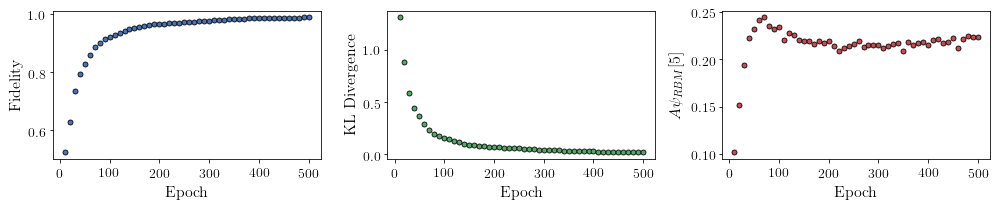
It should be noted that one could have just ran nn_state.fit(train_samples) and just used the default hyperparameters and no training evaluators.
To demonstrate how important it is to find the optimal hyperparameters for a certain system, restart this notebook and comment out the original fit statement and uncomment the one below. The default hyperparameters will be used instead. Using the non-default hyperparameters yielded a fidelity of approximately 0.994, while the default hyperparameters yielded a fidelity of approximately 0.523!
The RBM’s parameters will also be saved for future use in other tutorials. They can be saved to a pickle file with the name “saved_params.pt” with the code below.
[11]:
nn_state.save("saved_params.pt")
This saves the weights, visible biases and hidden biases as torch tensors with the following keys: “weights”, “visible_bias”, “hidden_bias”.